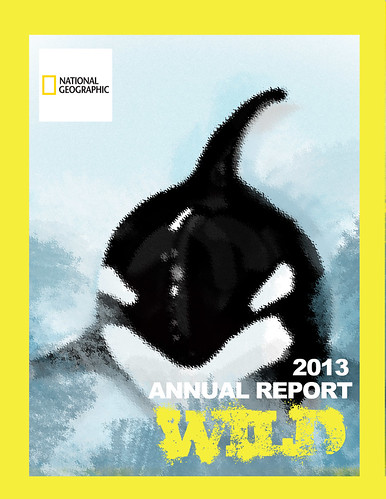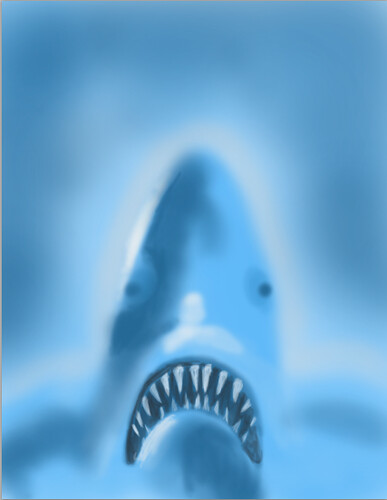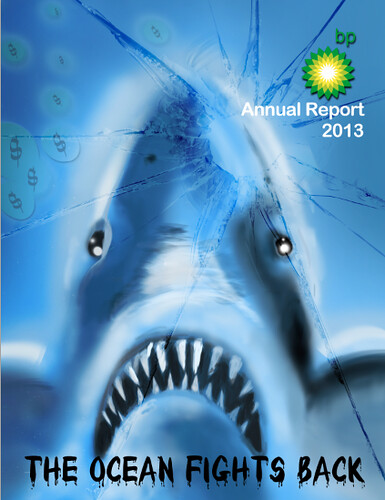If I had wings I would fly, I would fly, fly a way, fly-a-aay awayaaayy, and be-eee at rest. I am no singer but I do wish I had some wings. This week I will illustrate the word 'Wings'.

It was a lean mean swift machine. The Concorde commercial airplane does not seems to be around in 2014. Upon doing some research, I found out that, there was a crash in 2000, then this was followed by 911 in 2001l. Many people were afraid to fly in a regular airplane, much less the Concorde. On 24 October 2003, British Airways withdrew Concorde, bringing to a close the world’s only supersonic passenger service.
There was no other place on the Concorde that had the attention as did its Delta Wings. Let us remember the Concorde and its unique wings. This remembrance will be demonstrated through my illustration of an the annual report, entitled 'Remembering the Concorde'.
Here are a few thumbnails showing a 2014 Annual Report of the British Airways Concorde. Although I loved all my concepts, I decided to chose the thumbnail on the top right. It shows a unique angle of the airplane.

Using Photoshop for this project, my aim was to create a painting effect of the Concorde just after take off. My colour scheme incorporates a warm and cold colour as shown in my background. Let us take a look at how my illustration turned out!
Step 1: The Background
After painting a typical blue sky, I used a brush to create the organes bushes below. This would indicate the earth is still near and that the plan just took off.

Step 2: Blocking
Using references of what the Concorde would look like at my desired angle, I blocked out its shape using white. This was a quite rough estimate.

Step 3: Shaping things out Part 1.
Where are the wings? Where is the cockpit? I now started to drawn areas of the plane in that would make it look more like an airplane. I did this by adding contrast in shades of grey. Luckly the Concorde was a white plane and so all I needed was my grey scale.

Step 3: Shaping things out Part 2.
More contrast was added to the image. Things have started to come together, but not quite there yet. I proceeded on!

Step 4: Adding a Photoshop Filter.
Now that I was satisfied with my contrast colouring, I decided to add a filter to my Concorde. Lesson learnt: Create Smart filters! everytime! My intension was to create a slight hazed effect, that you see when you look through window at the departing lounge, that caused my possibly fuel and heat. Instead the filters was overdone and I was not able to reverse it, having gotten too far. However, I thought the rough look was a bit unique and may be appreciated for what it is; art.

Step 5: Adding the Window.
This steps added a lot to the illustration, yet it was quite simple. By just turning your brush opacity down and selected your circular brush and turning hardness to 100%, I create four circles that gives the effect that you are look at the plane through a window with water droplets. I thought, this was quite nice.

Step 6: The Final Illustration
Text was added to the illustration and overall it was no longer rough looking but neat. To highlight the wings the focus of the plane, I labeled it using red type.
Take your hats off and bow your heads and let's have a moment of silence, remembering the lean, mean delta wings machine; The Concorde.